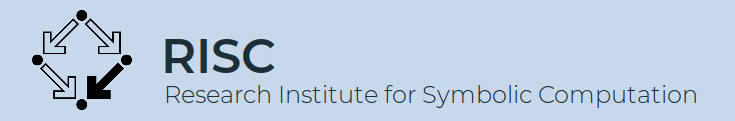How to create this website¶
Prerequisites¶
This website has been created using Sphinx.
It is assumed that a version of Python is already installed locally. If not, run
sudo apt-get install python
To install Sphinx is as easy as running
sudo easy_install -U Sphinx
in some directory. It would install Sphinx system-wide.
Assuming that you have python installed but no root access to your
computer, you can also install it in your HOME directory without
messing up any other directory. For this we use python’s virtual
environment and install everything under $HOME/pythonstuff. Use
bash as shell. Do the following.
D=$HOME/pythonstuff
mkdir -p $D
cd $D
git clone git://github.com/pypa/virtualenv.git
cd virtualenv
git checkout master
python virtualenv.py $D
source $D/bin/activate
pip install sphinx
For future use, you have to run
source $HOME/pythonstuff/bin/activate
prior to your work with sphinx.
Compilation¶
Compilation is simply done by
make html
(note that you have to activate the virtual environment (see command
above)) and then moving the content of doc/build/html into the
right place on the webserver.
Update of the official website¶
Compilation and copying to the official webserver has been combined into a single command.
make update-website