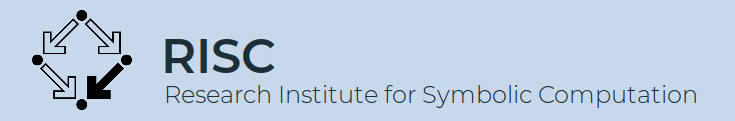Download and Installation¶
The current version of RISCErgoSum is 1.2.2.
Registration¶
The download is password protected. To get the password, send an email to Peter Paule . It will be given for free to all researchers and non-commercial users.
Note that redistribution of RISCErgoSum is not allowed.
Short Instruction¶
Get one of the files riscergosum-1.2.2.tgz or
riscergosum-1.2.2.zip from
http://www.risc.jku.at/research/combinat/software/source/mathematica/ergosum
and extract it in the Applications subdirectory of your local
Mathematica $UserBaseDirectory.
Detailed Instruction¶
Start Mathematica and type:
$UserBaseDirectory
at the command prompt.
Suppose this value is /home/hemmecke/.Mathematica. Exit
Mathematica and extract the .tgz file into the Applications
subdirectory.
Under Linux (substitute appropriately):
tar xvzf riscergosum-x.y.z.tgz -C /home/hemmecke/.Mathematica/Applications
Under MacOS the output from $UserBaseDirectory will most probably
look similar to /Users/hemmecke/Library/Mathematica.
Thus, in a terminal type:
tar xvzf riscergosum-x.y.z.tgz -C /Users/hemmecke/Library/Mathematica/Applications
Note that the Library folder is usually hidden in the file browser.
Under Windows (substitute appropriately) unzip the
riscergosum-x.y.z.zip and move the files (and subdirectories) to
$UserBaseDirectory/Applications.
After extracting the files into the Applications subdirectory, you
should find there the subdirectories
Applications/RISC
Applications/InvEulerPhi
and in particular the file
Applications/RISC/MultiSum.m
If you don’t see RISC and InvEulerPhi directly under
Applications, then something went wrong and the following will not
work.
Start Mathematica and type:
<< RISC`MultiSum`
You should then see something like:
Package MultiSum version 2.3 written by Kurt Wegschaider
enhanced by Axel Riese and Burkhard Zimmermann
Copyright 1995-2009, Research Institute for Symbolic Computation (RISC),
Johannes Kepler University, Linz, Austria